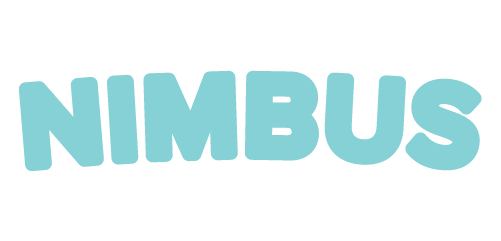Managing Audio
Nimbus allows your application to manually set the volume, customize the mute button, and mute or unmute ads.
Customizing Volume / Muting Ads
If your application allows users to define music or sound's volume, it is recommended to Ads use the same volume set by the user.
In order to accomplish that Nimbus allows you to set the custom volume using the AdManager or AdView object.
Hide Mute Button
Nimbus SDK allows your application to hide the mute button if you prefer.
Last updated