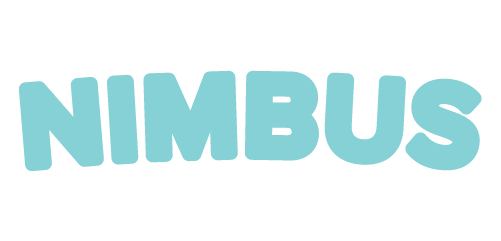Liftoff Monetize
In this article, you will learn how to use Nimbus to request and render Liftoff Monetize Ads.
Integrating Nimbus with Liftoff Monetize requires an "App ID".
How it works
The SDK will automatically inject a Liftoff provided bidding token into the outbound request to Nimbus when using the NimbusAdManager. After the VungleDemandProvider is initialized it will fetch the token in the background for use on future requests and install the VungleAdRenderer to render any wins from Liftoff.
Setup
Include the Nimbus Extension for Liftoff Monetize in your build.gradle(.kts) file. If the Liftoff Monetize SDK is not already included in your application the Nimbus Extension will import it for you.
Initializing the Liftoff Monetize Extension
The Liftoff Monetize extension needs to be initialized, make sure to do this after Nimbus SDK has been initialized.
Listening for initialization errors
An optional com.vungle.warren.InitCallback can be passed to the initialization method to listen for the status of the Vungle SDK initialization.
Native Ads
Starting on the version 2.15.0 of the Nimbus Android SDK , com.adsbynimbus.android:extension-vungle supports Liftoff native ads. Please follow this guide to integrate in your application.
Prerequisites
Include Nimbus Liftoff extension and configure VungleDemandProvider as described above
Check official Vungle Native Ad documentation
Define a Native View
In order to display a native ad, a View object must be created and configured with the information in the provided in the com.vungle.warren.NativeAdobject. To pass the view to NimbusSDK you need to set the VungleRenderer.delegate field and implement the customViewForRendering method.
For details of all fields available in a NativeAd please consult Liftoff Monetize Native Ad documentation.
Last updated