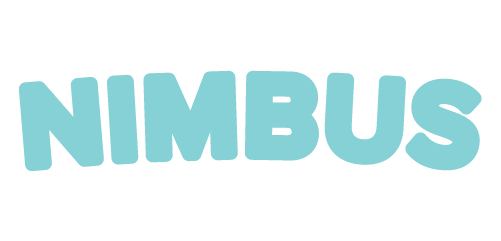APS
In this article, you will learn how to use Nimbus to request and render ads using Amazon Publisher Services SDK.
To include APS in a Nimbus auction, the APS SDK must be used to load an ad prior to making the request to Nimbus. The guide below will demonstrate how to initialize the APS SDK and append the responses to the Nimbus Request before sending the request to Nimbus.
How it works
After successfully loading an ad from APS SDK, you will pass the APS's response and ad loader to Nimbus SDK. After this step, Nimbus will be able to automatically get necessary key-value parameters from APS's response and inject them into the outbound request to Nimbus.
The APS Request is executed synchronously with a 600ms timeout, so in some cases with a slow internet connection, it may increase Nimbus' time to finish an auction.
Account Setup
Before integrating your app with Nimbus, you must set up your APS account with Amazon. Please follow the steps in the SDK Integration section of Amazon's documentation before proceeding.
Once you have your App ID (from Step 4.1) and SlotUUIDs (from Step 4.2) you can start integrating your App with Nimbus.
Installation
Include the APS SDK and Nimbus APS Extension.
Initialize the APS SDK
Adding an APS response to a NimbusRequest
After completing the steps above, your app will be ready to show APS Ads just by calling nimbusAdManager.showAd(...).
Last updated